In this blog post I show you how to use Dataverse actions in a simple canvas application, how to call them and get the returned output parameters. This is an upcoming feture, announced by Microsoft in this February.
In our simple app we will provide some text as an input and want to convert it to uppercase by calling our previously created action by clicking on a submit button passing our text and display the result.
Enable access of Dataverse Actions in app
To access our Dataverse actionsAhhoz, first we need to enable it in the experimental > upcoming features:
- click on “Settings” on the application ribbon,
- select “Upcoming features” on the left,
- filter on word “action”,
- switch on “Enable access to Microsoft Dataverse actions” feature.
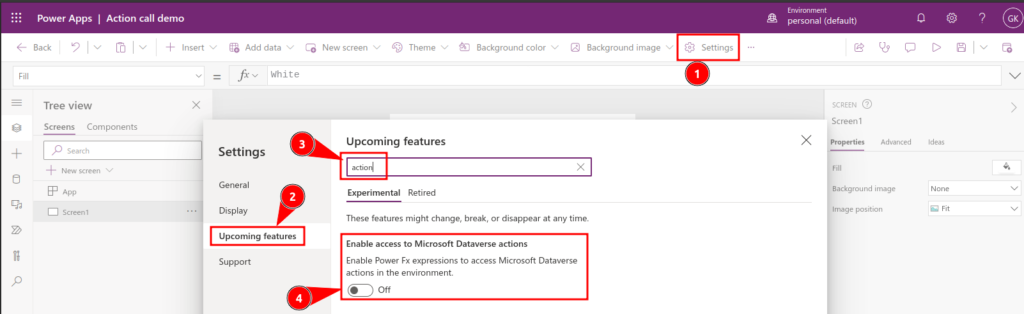
After turning it on we receive a notification to save and refresh the site:
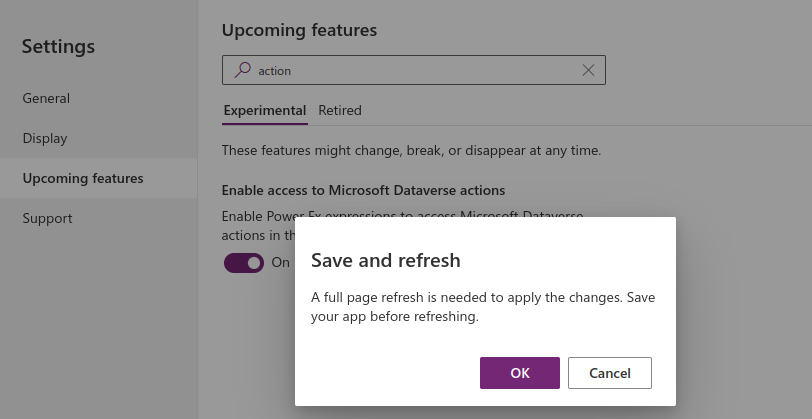
Call Action
Now action are available through “Environment” connection:
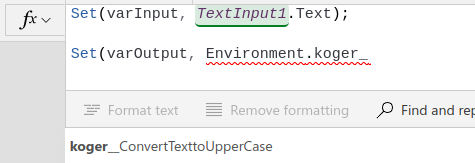
Keep in mind if you have input parameters in you actions, you have to pass the parameters in a JSON object, input parameters will be its properties. In our case we have only one parameter “inputText”, which we want to convert to uppercase. The returned value is “outputText” which you can get as follows:
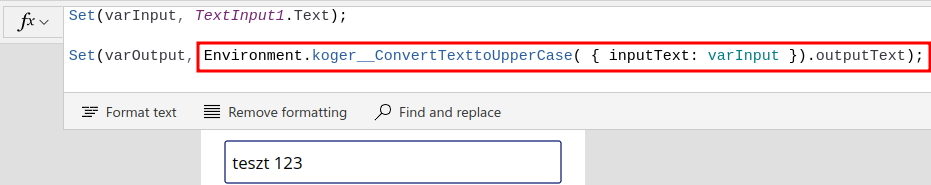
So our final application with the input field and the upper-case-converted result as output:
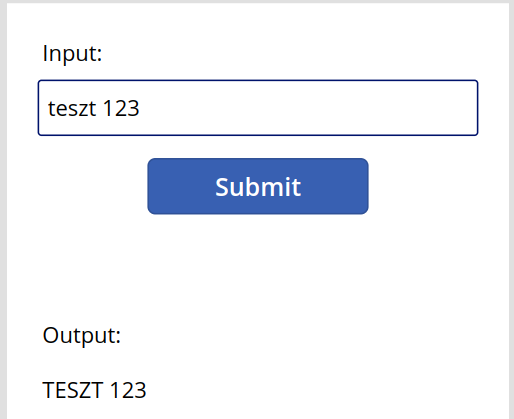
When to use actions in canvas app?
There might be some cases, when you can chose actions. First you can spare time and reduce reduntant logics if you check the available actions on the system, because you do not have to create it e.g. in Power Automate. You can also access OOB actions for instance installed with Dynamics 365 applications, and not mentioning the option to write you own custom actions, which can have some unit tests as well.
Error handling
You can and you should use e.g. “IfError()” function the same way as you do with “Path()” or other flow calls.
Limitations
Calling an action consumes one API request of Dataverse connection limit, so you have to keep it in mind not to put the call in loops. You also have to calculate with the 2 mins plugin run limit.

 Magyar
Magyar
Leave a Reply